IMATGES EDITADES AMB GIMP
Em agafat una imatge amb color i a partir d'aquí la hem anat retocant de diverses maneres.
ORIGINAL

FOTO EN ESCALA DE GRISOS
Quan he tingut la foto en color la he convertit en escala de grisos. Per poder fer això he anat a la aplicació del gimp, despres a la opció de Imatge i he marcat la opció de escala de grisos

FOTO EN BLANC/NEGRE
En aquest últim pas com que ja ho tenía en escala de grises he anat a "colores", "posteriza" i ho he baixat al zero i aixi he obtingut el blanc i negre
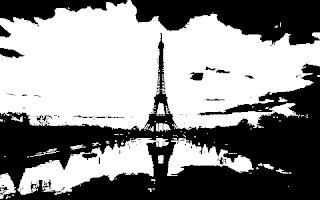

Comentarios
Publicar un comentario